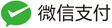If GitHub Importer 不适用于您的目的,例如,如果您现有的代码托管在私有网络上,则我们建议使用命令行导入。
Were you able to find what you were looking for?
Yes, easily Yes, eventually No Send
在开始之前,请确保您知道:
- 您的 GitHub 用户名
- 外部仓库的克隆 URL,如
https://external-host.com/user/repo.git或git://external-host.com/user/repo.git(或许external-host.com域名前面是user@)
为便于示范,我们将使用:
- 外部帐户 extuser
- 外部 Git 主机
https://external-host.com - GitHub 个人用户帐户 ghuser
- GitHub 仓库 repo.git
-
在 GitHub 上创建新仓库。 您将在此新仓库中导入外部 Git 仓库。
-
在命令行上,使用外部克隆 URL 创建仓库的“裸”克隆。 这会创建数据的完整副本,但没有编辑文件的工作目录,并确保干净、新鲜地导出所有旧数据。
$ git clone --bare https://external-host.com/extuser/repo.git # Makes a bare clone of the external repository in a local directory -
使用“镜像”选项将本地克隆的仓库推送到 GitHub,以确保所有引用(如分支和标记)都复制到导入的仓库。
$ cd repo.git $ git push --mirror https://github.com/ghuser/repo.git # Pushes the mirror to the new GitHub repository -
删除临时本地仓库。
$ cd .. $ rm -rf repo.git